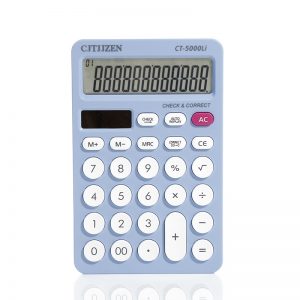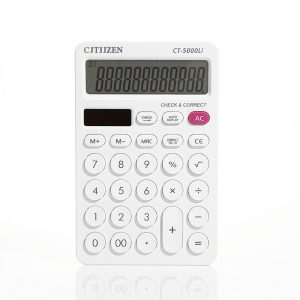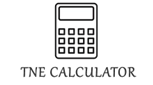The conversion between the standard display format and the scientific display format sometimes requires the operation result a of the standard display format to be changed into the scientific display format. There are different methods; one is to press the EE two key, which means a, 10 two. In this way, it should be noted that the value of a will become a number with a maximum of 10 digits, losing the original 3 protected digits. Because after pressing the EE key, the other undisplayed numbers have been discarded. Another method is to press, I EE, which means axlx10 “two. This method is that a is sent to the arithmetic register first, and then press the EE key. After the transformation, the display register still retains 13 digits.
The equal sign key can end all unfinished calculations before the equal sign, so the previous calculations should be taken into consideration when transforming to avoid wrong results. If you don’t need to input a directly in scientific notation, but just switch to scientific display format for calculation, you can press EE key first, then press other operator keys, the original number a will be converted to scientific display format.
The EE key has a lasting effect. After pressing the EE key once, all subsequent calculation results will be displayed in a scientific display format. When you want to change back to the standard display format, you can press INV EE, A press INV Eng key or CLR key. As long as the calculation result can be used, the standard display format can be restored to the standard display format. Shutdown can also produce a recovery effect.
There are many occasions to use engineering notation for counting. This notation is a special form of scientific notation. The form of engineering notation is axl0, E is an integer, and the exponent is a multiple of 3. It is more convenient to display megaohm (1’0) kilogram (10), pico method (10 one, 2), etc. in engineering notation than in scientific notation. Press the Eng key, and the display will take the project display format. This key should be entered before the calculation or after the end of the paragraph.