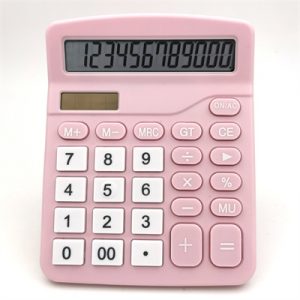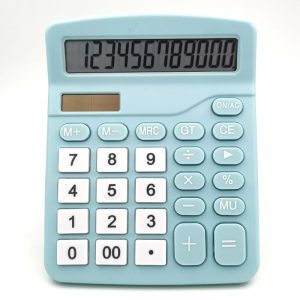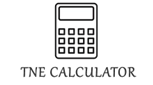It was found that the electrodes of the liquid display sheet and the conductive ring on the rubber conductive rod, and the printed circuit board were in contact and misaligned, so the displayed numbers were irregular.
Maintenance method: carefully adjust the position of the LCD screen. As shown in the figure, the two ends of the LCD screen are marked with “ten” as the installation mark. Press it down slightly, so that the left and right positions of the LCD screen and the upper and lower rows of electrodes are in good contact with the electric ring, and then put it into the box. You can try pressing the keyboard, if the irregular display still appears, it means that it has not been adjusted properly. , The fine adjustment should be repeated. If the position is right, the display will be normal.
It should be noted that the gap between the conductive rings on the rubber conductive rod is very small, and the display electrodes and the printed circuit board lines are very thin, and they will be misaligned if they are careless.
Generally speaking, this type of failure is one of the most common failures of calculators. Most of them are caused by sudden shocks, reflections, and falls.
Model: DETRON-805MD, fluorescent digital calculator.
Trouble phenomenon: After turning on the power switch, there is no digital display and it cannot be used conveniently.
Reason analysis: The most prone to malfunction of fluorescent digital display is the electric probe voltage conversion circuit. See Figure 18 for the display part.
Check steps:
1. Check the power supply voltage. The volume is 3V after power-on, and the voltage is normal.
2. Side constant current. Only SAMA, normal working current: I=. 42W/3V=140mA, so the current is low.
3. Observe whether the components are off-line or not, and simply test the reverse resistance of each diode and triode, and no obvious faults are found.
Check the filament circuit of the fluorescent digital tube. Read the v of the t digital tube, one v, and the DC resistance at both ends is more than 100 ohms. v,: and V,’ are connected to the secondary coil of the oscillation transformer of the power supply voltage exchange circuit. General oscillating transformer secondary direct
The current resistance is usually only a few ohms, but now the DC resistance of the digital tube filament is more than 100 ohms, so it can be determined that the oscillating transformer has failed. The oscillating transformer of this calculator relies on several lead wires, which are welded and fixed on the substrate, and the outside is shielded by a copper cover.
The inspection result found that the secondary lead of the oscillating coil was broken. After re-soldering, use some rosin or paraffin to seal the magnetic core of the coil on the substrate. As a result, the calculator returns to normal.
If the components in the power supply voltage conversion circuit are broken, they can be replaced with corresponding domestic components. For example, a triode, you must pay attention to the original PNP type or NPN type. Generally, 3CK type or 3DK type silicon tube can be used to replace.