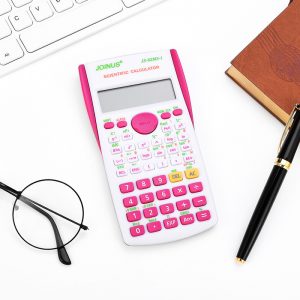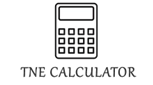When a calculator fails and needs to be repaired, the first problem encountered is how to open the back cover of the calculator. The back cover is usually fixed with screws and bayonet, but most calculators have both. However, the screws to fix the back cover of the calculator are generally cross-shaped. When opening the cover, you must choose a suitable screwdriver according to the size of the screw, otherwise it will cause slippage and make the screw difficult to unscrew. If the calculator is the first time If the screw is opened or the screw is too tight, it is easier to unscrew it after heating the screw with a soldering iron (be careful not to take too long). If the screw cross-head groove slips, you can use a soldering iron to heat the screw, and at the same time insert the hacksaw blade along the seam of the casing, and pry it open with proper force. During assembly, due to the aging of the plastic, the screw is slippery and cannot be tightened. When it is solid, you can also use a soldering iron to heat the screw and press it into the plastic casing, then remove the soldering iron, and it can be tightened after cooling. When the hole is severely reamed, some plastic fragments should be filled appropriately. Then it is heated and pressed into the casing.
After the screws of the back cover are unscrewed, the back cover is still locked by the bayonet. At this time, we should carefully observe to open the cover from the inside, and do not use a knife to harden it. For example, remove the battery cover before opening the back cover of a TI-55 calculator. , And then buckle the three slots with your fingers and pull back, and the entire back cover can be removed. If you want to open the battery compartment, lift it from the side with three small holes. As with the Tiangong CA-793 calculator, first remove the two black rubber plugs on the back cover, and then use a cross screwdriver to unscrew the two backs. The cover screw can be used to open the back cover. Since the battery compartment is on the back cover, the “ten” and “one” ends of the battery compartment are connected to the printed board with two plastic wires, so when opening the back cover, be careful not to apply too much force to avoid breaking the connection. After opening the back cover, it is best to use a pen to write “ten” and “one” next to the solder joints on the printed board, and use scissors to cut the wires for easy operation. When cutting, leave a short line near the root of the solder joint so that the color of the control line can be welded back to the original position after the repair is completed. There are also calculators, such as Casio AQ-1700 and AQ-4, 000, which are stamped with ” ”Sign, you can first unscrew the screw, and then use your thumb to push the back cover in the direction of the arrow to remove it.