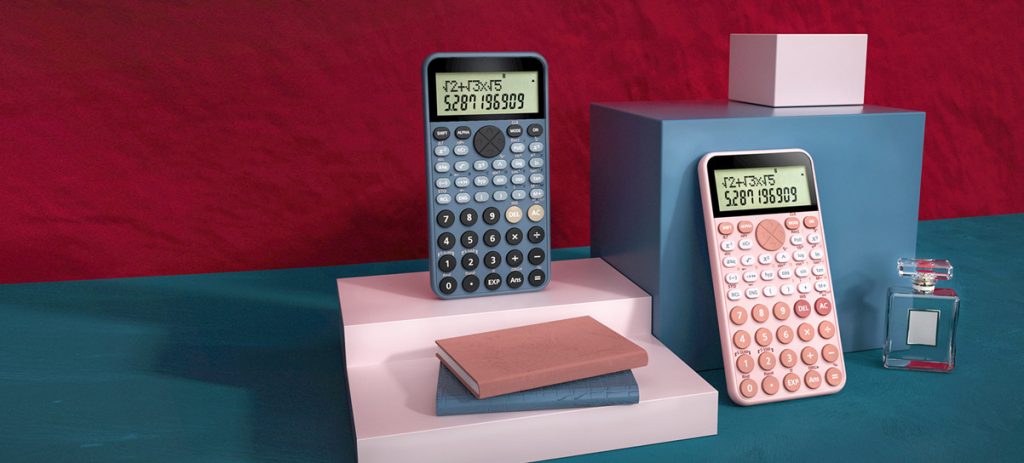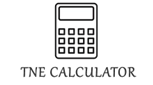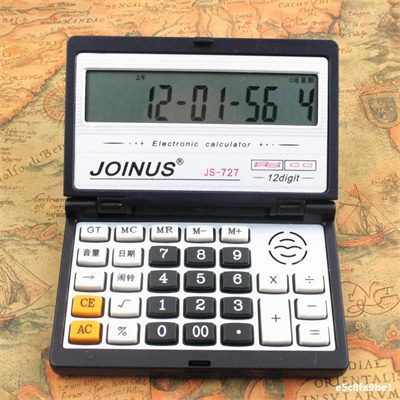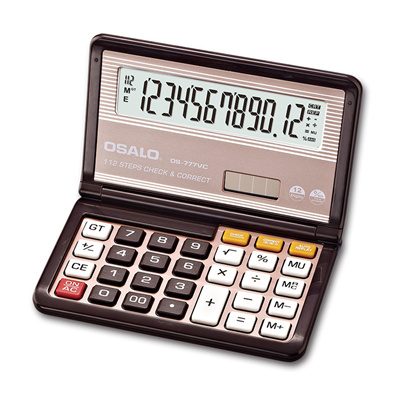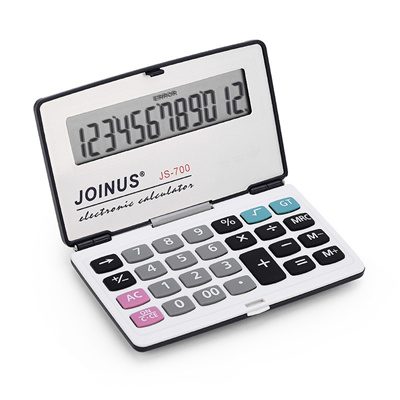Specification:
| Name : | Folding Caculator | |
| Material: | ABS/Other | |
| Color: | As picture or other | |
| Size: |
|
|
| Battery: | Solar+Button Battery | |
| Weight | 100g | |
| Type | Folding Calculator | |
| Advantages: | Eco-friendly,Reusable,Softness,No-toxic to human ect. | |
| MOQ: | 50pcs | |
| Deilvery Time: | 5-30 Days after receiving payment (Depends on quantity,Custom style) | |
| Factory: | Yes | |
| Feature: |
|
How to use the calculator:
There are two types of calculators: standard type and scientific type. The standard type is used as follows:
1. When typing in a number, press the corresponding number key. If you press the wrong key, you can use the (CE) key to erase a value, and then re-enter the correct number.
Calculator formula graph
Calculator formula graph
2. After entering a number directly, press the multiplication sign to change it into a multiplier, and directly press the (=) key without entering the multiplicand, which is the quadratic value of the number.
3. The root sign (√) key defaults to open a square root, and only a scientific calculator can open multiple roots.
4. Press the (+/-) key to change the positive or negative value of the number.
5. After entering the number and determining the operation symbol, pressing the (%) key will automatically assign the previous parameter to the percent of the previous parameter to participate in the operation. Percentages under Windows 7 cannot directly participate in calculations. What is involved in calculations is a few percent of the previous operand. This is also the calculation in most mobile phones, such as 78+2 (%) is equivalent to 78+78*2%, and the final result is 79.56, such as NOKIA. Click it under xp and the program will multiply the two products and divide by 100, and display the result. For example, input 23+3, and then click “%”, the result is 0.69. Enter 23-3, or 23/3, or 23*3, and then click “%”, the result is still 0.69, which means it ignores the addition, subtraction, multiplication, and division signs. When using it, be sure to note that “%” can only be used after x+ (or -,*,/), or after the computer result, which means one-hundredth of the square of the calculated result. [4]
6. Some standard models have digital storage function, which includes four buttons: MRC, M-, M+, MU. After entering the number, press MS to read the number into the memory. No matter how many calculations are performed thereafter, just press MR once to read the previously stored number, press MC to delete the number from the memory, or press MRC twice. MU is the interest rate calculation, 2000[MU]20%=2000/(1-20%)=2500, 2000[MU][±]20%=2000/(1+20%)=1666.7.